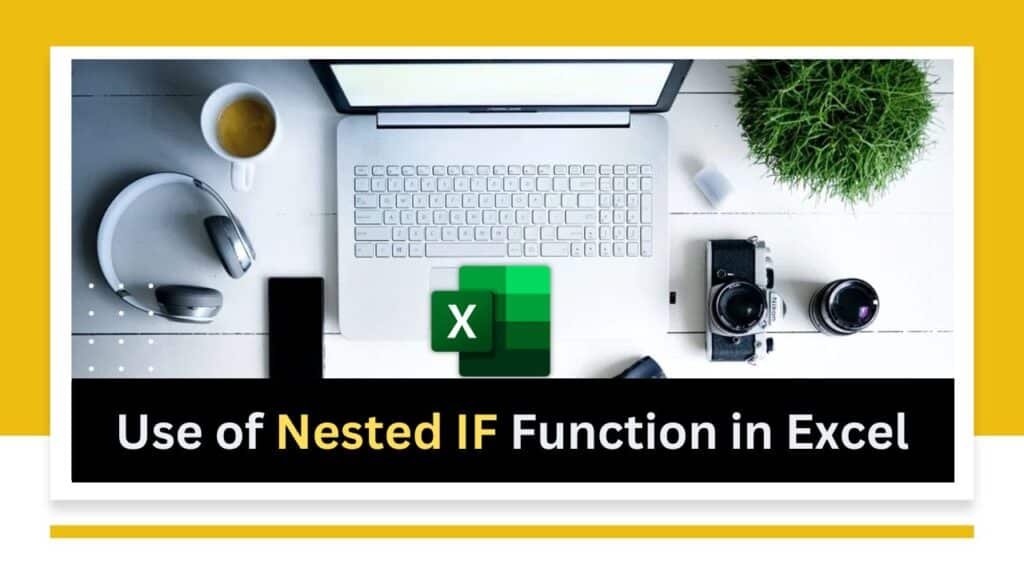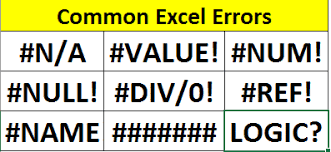Nested IF function for multiple conditions in excel
Nested IF function for multiple conditions in excel, the IF function allows you to perform logical tests and return different values based on the results. You can use multiple conditions in an IF statement by combining them with logical operators such as AND and OR. Here’s the general syntax for using the IF function with …
Nested IF function for multiple conditions in excel Read More »