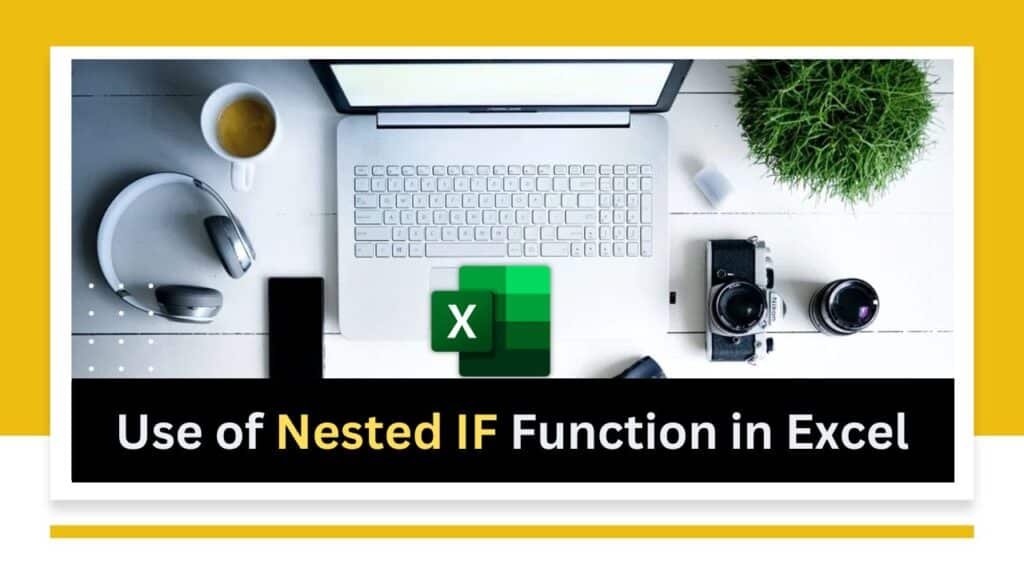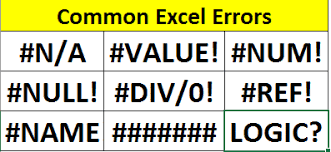Our Blogs
Another Simple and easy way to show your content with less gap. Grab user attention in a more productive way.
Nested IF function for multiple conditions in excel
Nested IF function for multiple conditions in excel, the IF function allows you to perform logical tests and return different values based on the results. You can use multiple conditions in an IF statement by combining them with logical operators such as AND and OR. Here’s the general syntax for using the IF function with …
Nested IF function for multiple conditions in excel Read More »
When is the #Value! error raised in Excel
When is the “#VALUE!” error raised in Excel, a formula includes incorrect or incompatible data types. It typically appears when you’re trying to perform mathematical operations on cells that contain text or other non-numeric values. To resolve the “#VALUE!” error, you can follow these steps: Double-check the formula: Review the formula that is generating the …
Combination of INDEX & MATCH Function – to get result of vlookup but its leftmost
Combination of INDEX & MATCH Function can relieve you to get the result from left-most column of lookup column. VLOOKUP cannot directly retrieve values from columns to the left of the lookup column. In Excel, VLOOKUP only searches for values in the leftmost column of the table and retrieves corresponding values from the right columns. …
Combination of INDEX & MATCH Function – to get result of vlookup but its leftmost Read More »
Cell reference in ms-excel
Cell references in Excel are a way of referring to the location of a cell or group of cells. Every cell in is identified by a unique cell reference which consists of a column letter and a row number. For example, the cell in the first column and first row. Cell A1 is its reference. …
Vlookup – Excel has Most Famous Formula
VLOOKUP – Excel has indeed one of most famous and widely used formulas. VLOOKUP stands for “vertical lookup,” and we can use it to search for a specific value in the leftmost column of a range or table and retrieve information from a corresponding column. Commonly we use it for tasks such as data analysis, …
Our Services
Another Simple and easy way to show your content with less gap. Grab user attention in a more productive way.